About Us
COVID-19
Departments
Academics
For Parents
This page provides information about the types of equipment that is available to all staff members in their classrooms. Links to resources on how to use this equipment is also available.

Apple MacBook Air
Teachers, Counselors, District Staff, Building & District Admin all use a MacBook
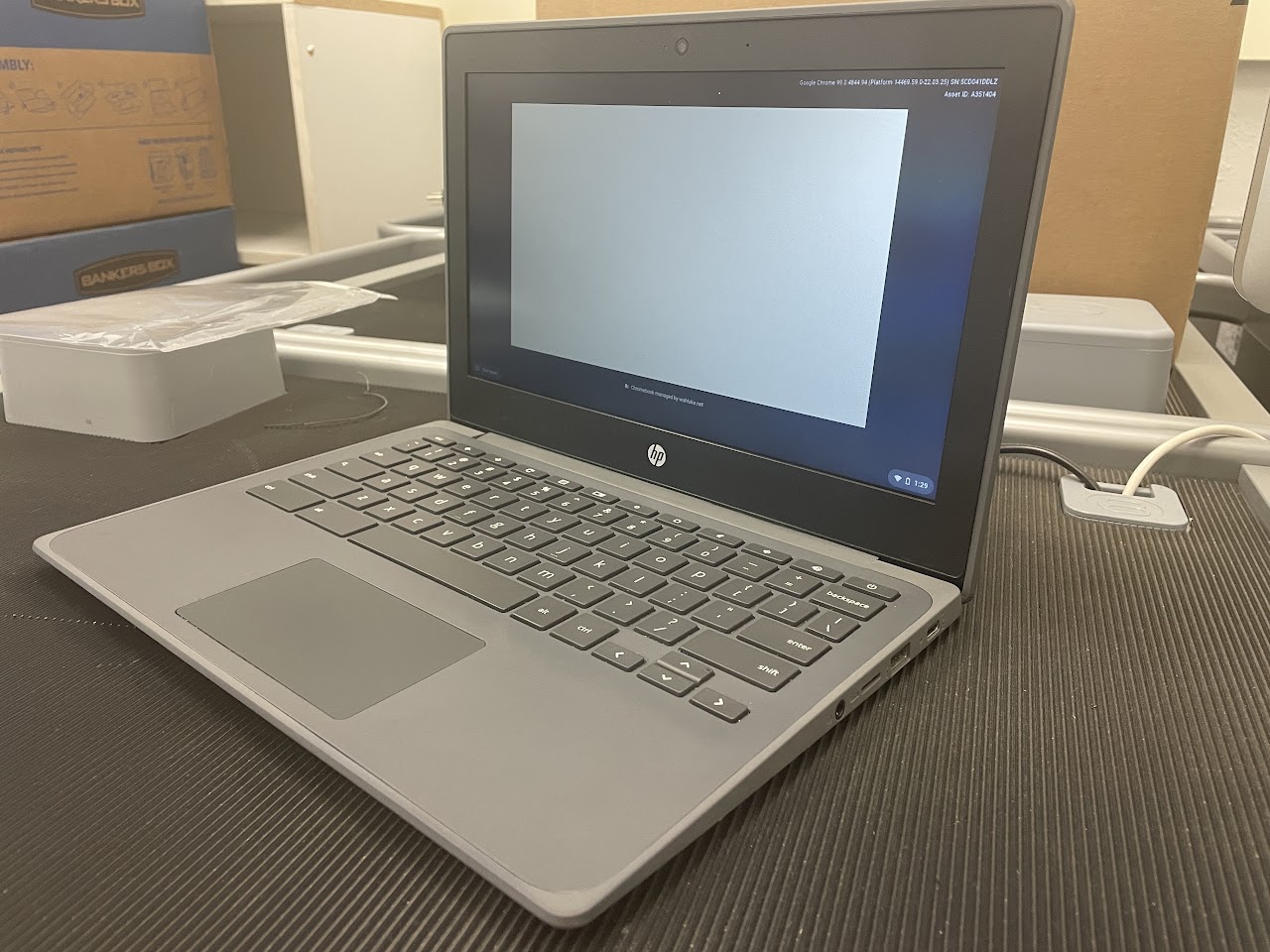
HP Chromebook 11 G8
Substitutes and Building paraprofessionals use a Chromebook.
Currently, the district is updating most classroom technology. Items that are being phased out of the class are identified below.

Projector
Phasing out starting in 2022-23 School Year

AVerTouch
app to annotate, screen capture and project your physical materials to your digital projection device
Getting Started with the M5 and AVerTouch
AVer U50 DocCam Guided Tour
AVer M5 Basic Features. The district does not use CaptureShare software (0.00-2.22min)

Sphere Lite
App to annotate, record, and screen-capture while you use the DocCam
How to use Sphere Lite

Apple TV
Phasing out starting in the 21-22 school year